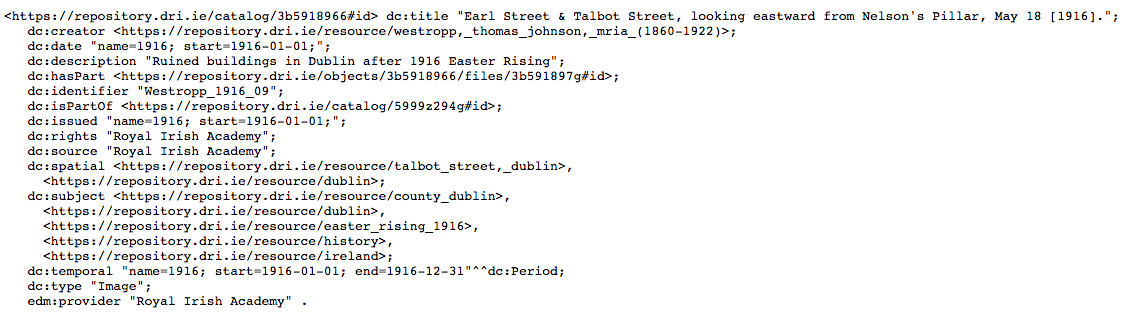Linked Data Step 1
09 Jun 2017My on-again, off-again attempts at adding linked data to the DRI app has recently been on again. There have been several false starts at how best to translate the object’s XML metadata to RDF. My approach until now has been to import the metadata into OpenRefine and to then use the RDF extension to reconcile against SPARQL endpoints. Following that the metadata can be exported to RDF and imported into a triplestore for querying. For two example collections this worked, but it was not exactly scalable. There was also the problem of how to handle any updates to the objects. Would the whole process have to be repeated?
A better method seemed to be to break the process into stages, solving conversion to RDF as the first step. By only taking the common metadata fields that DRI maps across the metadata standards, converting to RDF is a straightforward process. Using content negotiation RDF can simply be added as another output format for an object. The application itself can handle the conversion.
A project I’ve been looking at for a while is the Research and Education Space (RES) Project. This project indexes linked open data published by multiple providers. They have provided a set of guides, including one for data providers that explains the format to be used for data publishing. The RDF output produced by the application tries to follow that described in this guide.
The first part of the RDF output is a description of the object document itself.
You can see in the above that the document has two representations, a HTML webpage and Turtle format RDF output.
Next was the mapping from the XML metadata fields to RDF, using Dublin Core terms.
I’m also using a field from the Europeana Data Model, edm:provider, for the DRI organisation that deposited the object.
Finally then was the description of the asset (content) attached to the object, in this example an image.
This uses, as suggested by the RES guide, the Media RSS vocabulary for the directly accessible media.
So now I can request any object in RDF TTL format easily. The next step is to perform reconciliation on selected metadata terms and to add the resulting links to the RDF output.